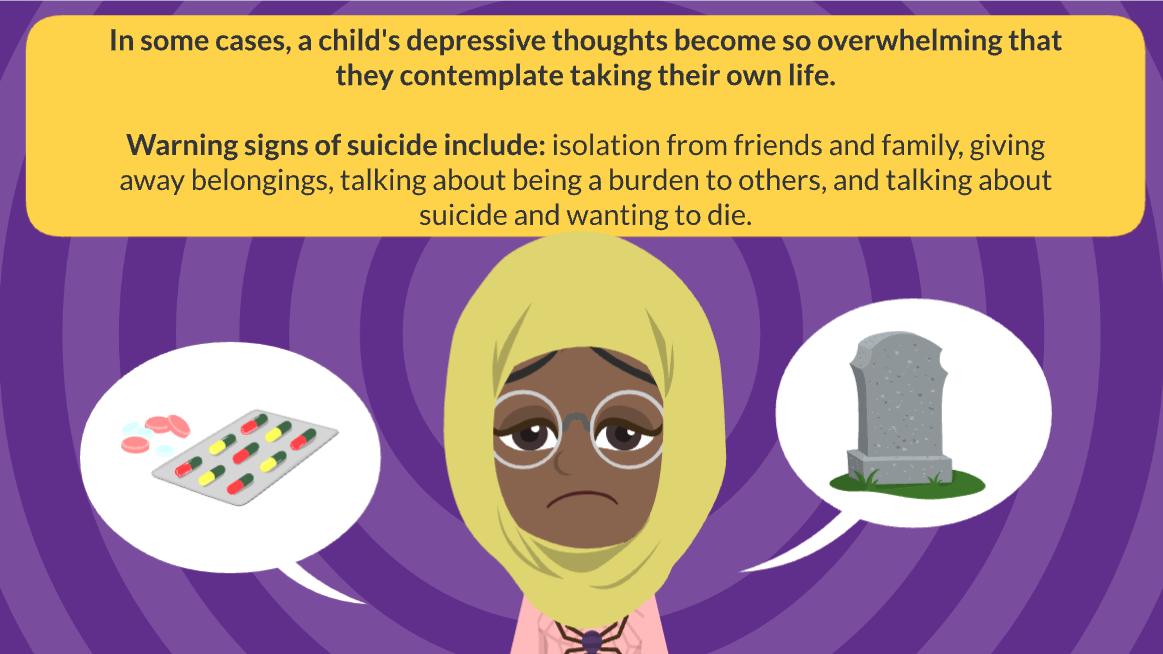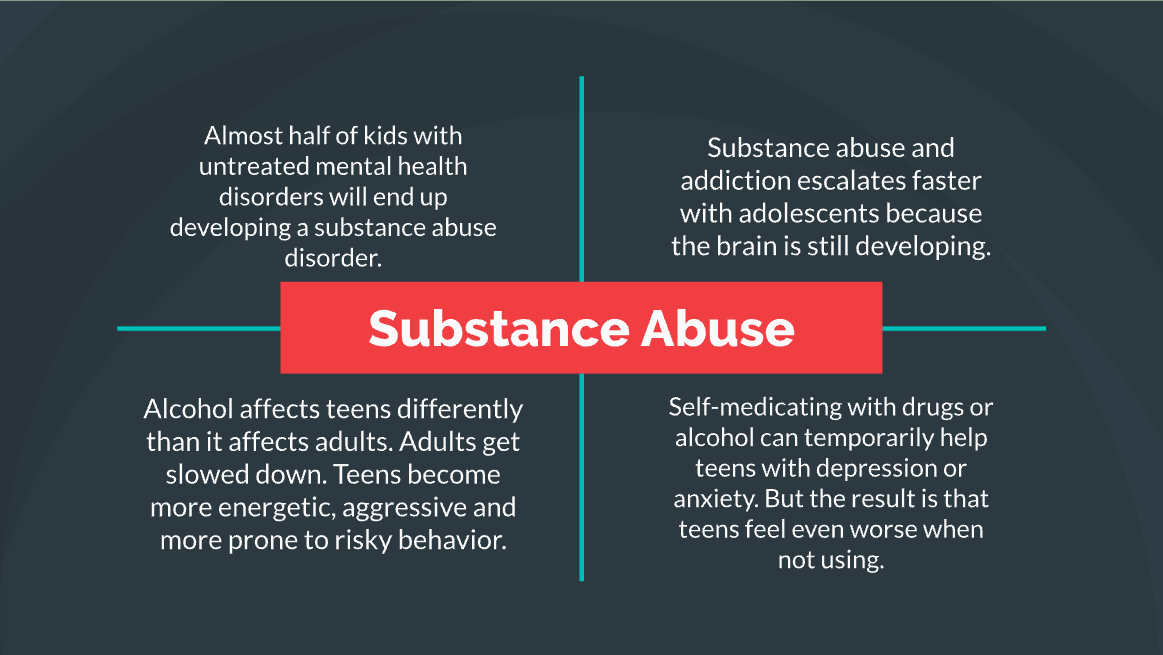Youth Mental Health Awareness
I designed this eLearning video experience for school staff to learn more about mental health and how it presents itself in children.
Audience: Public school staff
Responsibilities: eLearning development, text-to-speech narration, storyboarding, instructional design document creation, ADDIE
Tools Used: Vyond, Google Docs
The Problem
If you work in a school, have children of your own, or have a strong bond with a child, you know how important it is to recognize whenever a child is not okay. Mental health awareness is important for everyone, adults and child alike, to take seriously. Many adults can advocate for themselves. Children, in contrast, aren’t always able to do that.
I decided to make this course because I know that children worldwide are struggling with mental health disorders like depression or anxiety and they have no idea how to get help. The adults in their lives may feel lost as well and may even have mental health issues of their own. I believe it is important to become educated on this topic so that the next generation can be happy and healthy.
The Solution
As an educator, the expectation is that you are the master of many trades. Facilitator, counselor, instructional designer.
After observing the impacts of mental health disorders on the children I knew, I put on my instructional design hat and got to work. I proposed an e-Learning video experience with scenarios, key information, and solutions that I knew would be helpful for adults and children.
My Process
I followed the ADDIE framework in order to begin the process of creating this course. First, I identified the primary learning goal and my target audience. I knew that school staff would at least have a foundational skill set and that the primary goal would be to build upon that skill set. Then, I created a design plan. I storyboarded the concept on paper and on Google Docs. I knew I wanted to make a video experience and I came across Vyond as an authoring tool. It is quite similar to Articulate 360 so I found it easy to navigate.
I then went on to create my video on Vyond, utilizing a free trial (hence the watermark on the video linked above!) I used Vyond’s text-to-speech feature for audio narration.
I am very proud of how the audio turned out. I also found it very fun to select animations, characters and transitions. This helped the content to be approachable and engaging to the user. A variety of learners can connect to this format. All and all, I know that I created a stimulating learning experience even with this serious of a topic.
Text-Based Storyboard
I created a text-based storyboard to outline the learner journey, to plan the administration of content and to plan the design of this course.
Takeaways
This project was actually a really fun challenge for me. Learning a new authoring tool is crucial in the expanding world of instructional design. Using Vyond for this course really made me want to continue to try different ways to present information to an audience. I am used to doing my own audio narration, but it was a welcome change to use the text-to-speech feature through this tool. My biggest takeaway from this project is that there are plenty of creative ways to present serious content in an engaging and interactive manner.