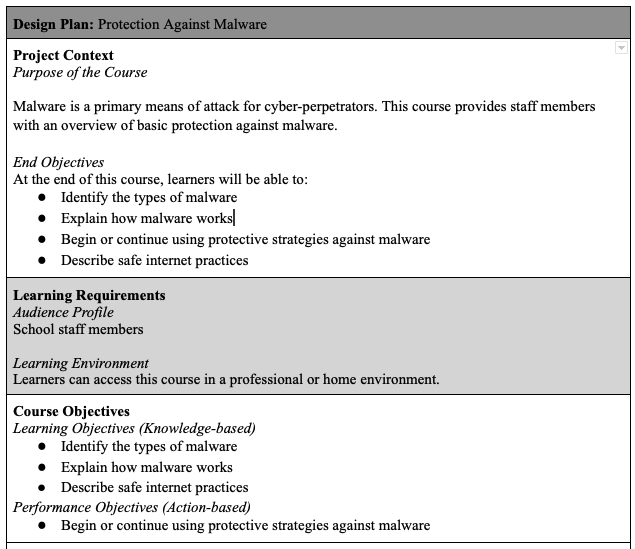Protection Against Malware
I designed this interactive eLearning experience for school staff to learn the basic ways to protect themselves against malware.
Audience: Public school staff
Responsibilities: eLearning development, storyboarding, instructional design document creation
Tools Used: Articulate Rise 360, Google Docs
The Problem
When I worked as a public school teacher, there was always a wide range of technology skills amongst the staff. Some staff members were extremely tech-savvy and knew exactly what they were doing in terms of navigating the internet and staying protected. There were also staff members who had no idea where to begin.
When emails from the “principal” starting rolling into our inboxes asking for personal information, many teachers fell into the trap. This made it clear to me that our staff needed to be educated on safe operating system practices.
The Solution
After interviewing staff members, I was able to identify common misconceptions and the biggest problem areas surrounding our system privacy. I proposed an e-Learning experience with scenarios and key information that proved to be helpful for the entire faculty.
My Process
I developed this eLearning experience after identifying common issues staff members had while using our school-issued devices. First, I identified possible misconceptions and knowledge gaps that our staff may have had surrounding malware protection. Then, I created a design plan. After that, I storyboarded the concept and designed a beta version of the experience and shared it with my professional learning team. Finally, after applying the feedback received on the beta version, I developed the final iteration of the learning experience in Rise 360.
Design Plan
I created a design plan. In this Google document, I outlined the course purpose, learning and performance objectives, and organized content by lesson titles.
Text-Based Storyboard
I generated a storyboard to chart the various lessons that are mandatory for understanding how to stay protected against malware. On this storyboard I also include, course objectives, character dialogue (for scenarios), graphics and technical programming notes.
Takeaways
I shared the final e-learning experience first with those in one grade level and later to the entire staff. The feedback I received was positive. Learners found that this e-learning experience was far more engaging than some of the required district trainings they had to complete.
My biggest takeaway from this project is that this information is helpful not only for school staff, but also for anyone who uses a device on a regular basis. I learned that I could take a 21st century skill and make it accessible to all learners.
Overall, this project was enjoyable to create and I was able to polish my instructional design skills while also serving a real-world need.